OnCrypt Business
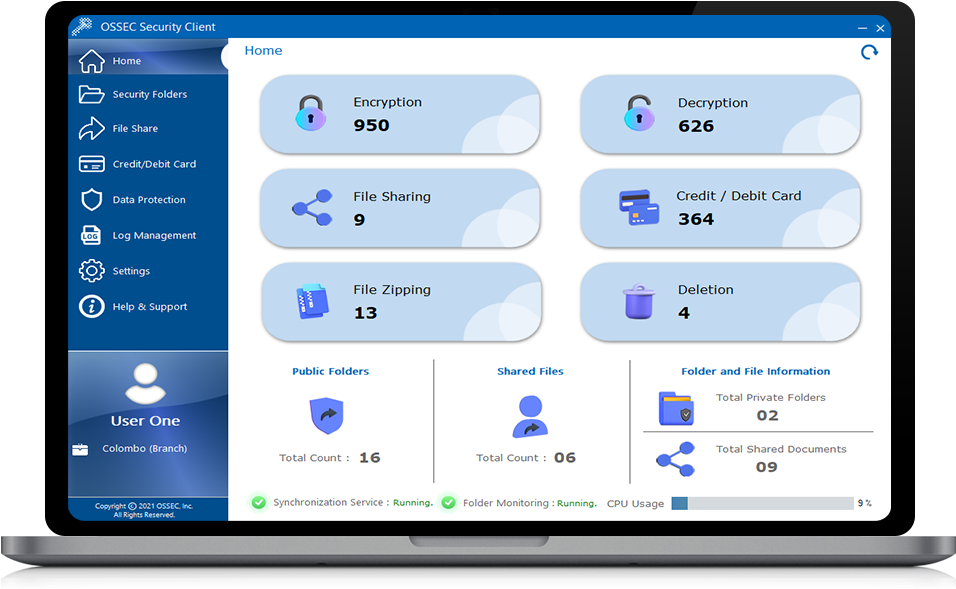
OnCrypt Security Client
Encryption
The OnCrypt software encrypts confidential data to prevent unauthorized access, thereby thwarting data theft and corruption and only authorized users can decrypt the encrypted data.
Secure folder
Referred to as "private folders," these secure folders protect your confidential data by encrypting all data within the folder. This ensures protection against decryption by unauthorized parties, both internal and external, and includes an auto-encryption option for added peace of mind.
Debit/CC Encryption
The auto-encryption feature adds convenience by automatically detecting, encrypting, and securing files containing credit/debit card numbers without user intervention. Users also have the option to manually encrypt old credit card number data.
Secure share
OnCrypt enables secure file sharing with other users through features such as file sharing, key-type attachments, and password-protected zip files.
Shredder
This feature permanently removes files and folders, along with any traces of them from your hard disk. To use, select "shredder" from the right-click menu for the desired file(s) or folder(s).
Quick access
OnCrypt menu options are conveniently available in the Windows right-click menu for easy access to application features.
OnCrypt Server

This feature allows the server administrator to share files with all network users at the server level. Administrators can set file access permissions to read-only or read/write for all files in the public folder.
Share files among organizational users and manage access permission centrally through the administration control panel. Swiftly share with the entire organization using the “Share all” option or with specific users, branches, or departments through the server. Files are shared in encrypted form and can only be decrypted with the IC Card.
This feature enables the server administrator to enroll regulated third-party users, generating a customer tool that allows these users to decrypt and encrypt files sent via an FTP site.
This feature offers secure file sharing options including file sharing, key-type attachments, and password-protected zip files.
In the event of a disaster or emergency, the central file decryption facility on the server administration dashboard enables administrators to decrypt all encrypted files generated within the system without restrictions.
The server system supports three admin login modes: single admin mode, multiple admin mode, and advanced multiple admin mode. Organizations are required to nominate at least two administrator-level users to activate the multiple admin mode or the advanced multiple admin mode.
We appreciate your interest in OnCrypt, for your encryption requirements. To inquire about corporate solutions, kindly complete the inquiry form. Our experts will carefully assess your needs and offer a customized proposal to strengthen your organization’s security.